How To Make Toner Reset For Printer Brother HL 3040
1- Open the front cover
افتح الغطاء الأمامي
2- Press and hold the “Secure Print” and “Cancel” buttons at the same time
You will see “K-TNR-STD” displayed on the screen
اضغط مع الاستمرار على زري “Secure Print” و “Cancel” في نفس الوقت
سترى “K-TNR-STD” معروضًا على الشاشة
TNR-STR – starter toner cartridge
TNR-STD – standard capacity toner cartridge الاختيار الأفضل
3- Using the “+” and “-” buttons select the toner you want to reset
باستخدام الزرين “+” و “-” حدد الحبر الذي تريد إعادة تعيينه
4- Press the “Ok” button
اضغط على زر “موافق”
5- It will display “Ok?”. If you hit the “Ok” button again it will reset the low toner message
ستظهر عبارة “Ok؟”. إذا قمت بالضغط على الزر “موافق” مرة أخرى ، فسيتم إعادة تعيين رسالة انخفاض مستوى الحبر
6- Close the Cover
أغلق الغطاء
VIDEO

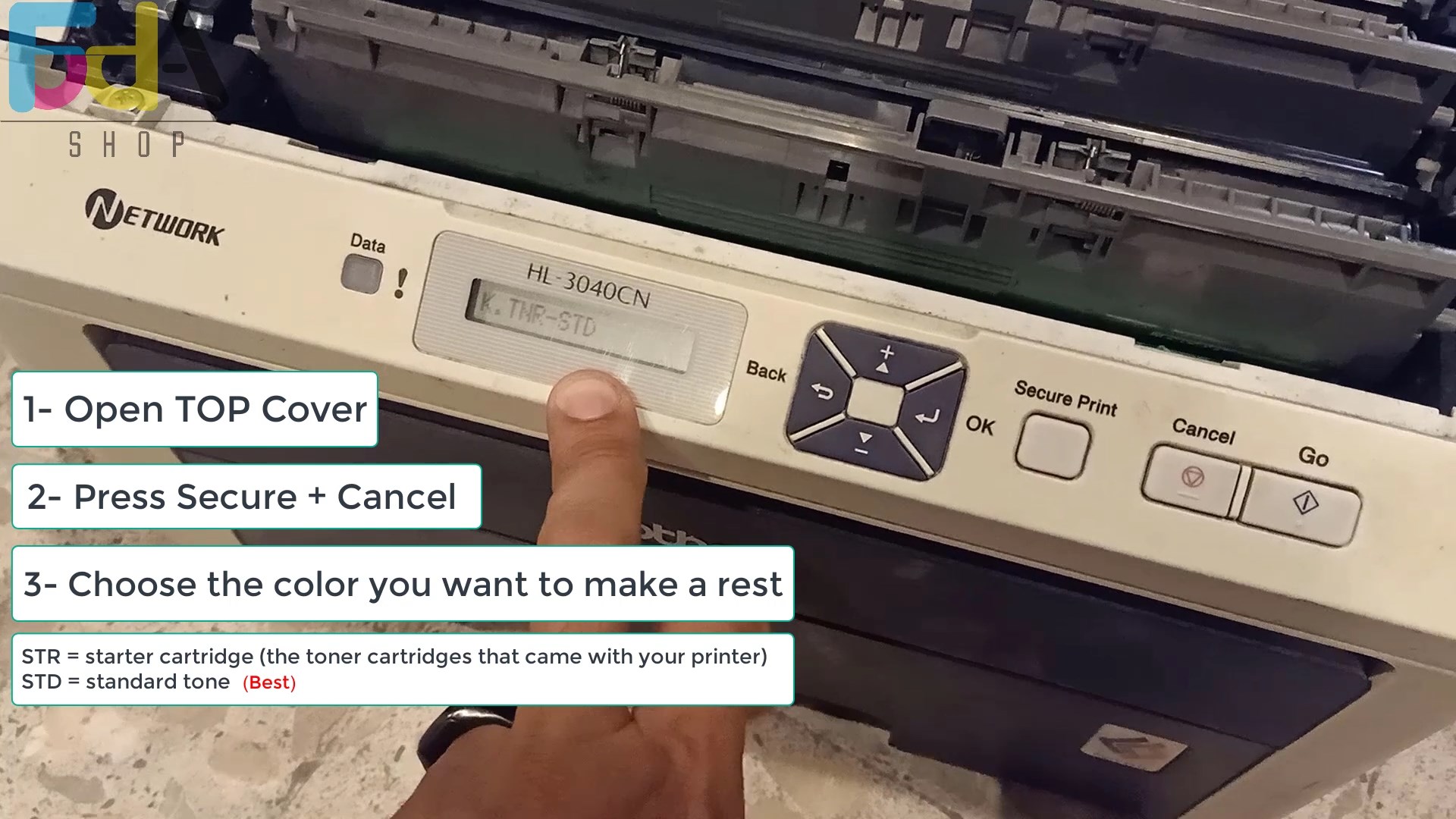
اترك تعليقاً
Your email address will not be published. Required fields are marked *